{{ pagetopTitle }}
Rules of Search
Keyword search
J-GLOBAL allows the users to search information with “free word search” or “advanced search.” Each method has own rules.
- Free word search
To run free word search, please input a keyword(s) into a search window of the “Home” page, “Search results list” page, “Detailed information display” page or “Free word” field in “advanced search” pop-up.
- Advanced search
To run advanced search, please input a keyword(s) within a search window(s) of the field(s) in “advanced search” popup.
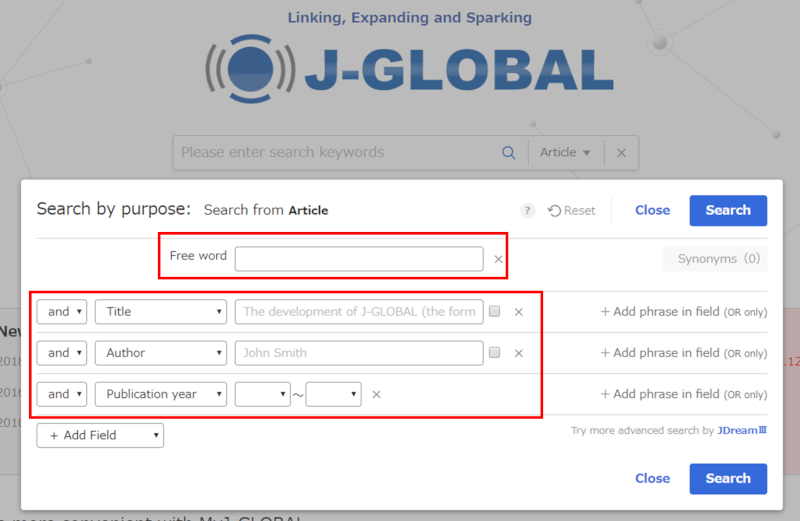
Automatic detection of category of keyword and adding synonyms
In the free word search, the category of the inputted keyword(s) are automatically detected.
(Example: The university of Tokyo → Organization).
Click “Synonyms” to display pop-up including synonym(s). To increase the search result, check and add the synonym(s), and then click “Search” button to run “OR” search.
English uppercase and lowercase letters
Both in free word search and advanced search, no distinction is made between English uppercase and lowercase letters. Even if the search term is entered in uppercase, it’s recognized as lowercase.
Example: The search results for ‘science technology’, ‘Science Technology’, and ‘ScIEncE TeCHnoLogy’ are the same.
AND search (Logical conjunction; fulfills conditions A and B)
- Free word search
Separate the keywords with spaces for AND searches. No distinction is made between fullwidth and halfwidth spaces. Note that if you enter “AND”, the system searches for keywords that include “AND”.
Example: plastics recycling
- Advanced search
To run AND search with multiple keywords, please click “+ Add Field” and choose “Connect with And” from the drop-down lists to create another field and input a keyword. AND search with Multiple keywords within one search window is not allowed on J-GLOBAL.
OR search (Logical disjunction; fulfills conditions A or B)
- Free word search
Separate the keywords with “OR” for OR searhces. No distinction is made between fullwidth and halfwidth characters, and uppercase and lowercase letters.
Example: recycling OR reuse
- Advanced search
To run OR search, please click “+ Add phrase in field” and input a keyword.
NOT search(logical negation; fulfils condition A but not B)
- Free word search
NOT search is not allowed in free word search.
- Advanced search
To run NOT search, please click “+ Add Field” and choose “Connect with Not” from the drop-down lists to create another field and input a keyword.
Phrase search
- Free word search
To use phrase search to get an exact match in the order that you specify for all keywords, enclose a search term with double quotes (“”). Also, even if you want to search () as a character string you need to use double quotes (“”).
Example: “Lactobacillus bulgaricus”, “5-(Biotinamido)pentylamine”
- Advanced search
To run phrase search, please input phrase without double quotes (“”).
Example: Lactobacillus bulgaricus, 5-(Biotinamido)pentylamine
Searches combining AND and OR searches
In free word search, with searches combining AND and OR searches, AND is given priority.
For example, if you enter ‘plastics recycling OR reuse’, results for ‘(plastics AND recycling) OR reuse’ are sought.
To prioritize an OR search, use brackets ( ). No distinction is made between fullwidth and halfwidth brackets.
Example: plastics (recycling OR reuse)
* If you enter the string above, you search for ‘plastics AND (recycling OR reuse)’.
NOT searches which exclude keywords aren’t possible (logical difference; Fulfills condition A, does not fulfill condition B).
Exclusion of general keywords
Both in free word search and advanced search, general keywords like “university” and “evaluation” generate a large amount of hits, slowing down searches significantly, so you can discontinue a search if the frequency of appearance exceeds a certain number.
Rules of Search
Keyword search
J-GLOBAL allows the users to search information with “free word search” or “advanced search.” Each method has own rules.
- Free word search
To run free word search, please input a keyword(s) into a search window of the “Home” page, “Search results list” page, “Detailed information display” page or “Free word” field in “advanced search” pop-up.
- Advanced search
To run advanced search, please input a keyword(s) within a search window(s) of the field(s) in “advanced search” popup.
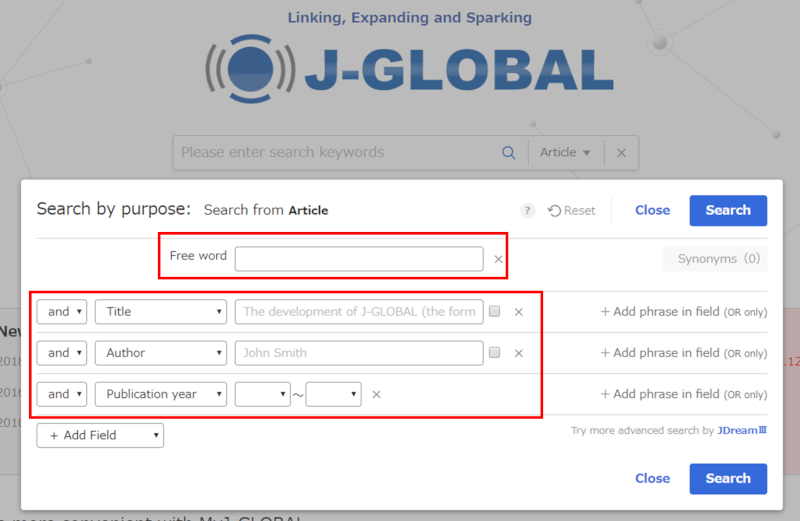
Automatic detection of category of keyword and adding synonyms
In the free word search, the category of the inputted keyword(s) are automatically detected.
(Example: The university of Tokyo → Organization).
Click “Synonyms” to display pop-up including synonym(s). To increase the search result, check and add the synonym(s), and then click “Search” button to run “OR” search.
English uppercase and lowercase letters
Both in free word search and advanced search, no distinction is made between English uppercase and lowercase letters. Even if the search term is entered in uppercase, it’s recognized as lowercase.
Example: The search results for ‘science technology’, ‘Science Technology’, and ‘ScIEncE TeCHnoLogy’ are the same.
AND search (Logical conjunction; fulfills conditions A and B)
- Free word search
Separate the keywords with spaces for AND searches. No distinction is made between fullwidth and halfwidth spaces. Note that if you enter “AND”, the system searches for keywords that include “AND”.
Example: plastics recycling
- Advanced search
To run AND search with multiple keywords, please click “+ Add Field” and choose “Connect with And” from the drop-down lists to create another field and input a keyword. AND search with Multiple keywords within one search window is not allowed on J-GLOBAL.
OR search (Logical disjunction; fulfills conditions A or B)
- Free word search
Separate the keywords with “OR” for OR searhces. No distinction is made between fullwidth and halfwidth characters, and uppercase and lowercase letters.
Example: recycling OR reuse
- Advanced search
To run OR search, please click “+ Add phrase in field” and input a keyword.
NOT search(logical negation; fulfils condition A but not B)
- Free word search
NOT search is not allowed in free word search.
- Advanced search
To run NOT search, please click “+ Add Field” and choose “Connect with Not” from the drop-down lists to create another field and input a keyword.
Phrase search
- Free word search
To use phrase search to get an exact match in the order that you specify for all keywords, enclose a search term with double quotes (“”). Also, even if you want to search () as a character string you need to use double quotes (“”).
Example: “Lactobacillus bulgaricus”, “5-(Biotinamido)pentylamine”
- Advanced search
To run phrase search, please input phrase without double quotes (“”).
Example: Lactobacillus bulgaricus, 5-(Biotinamido)pentylamine
Searches combining AND and OR searches
In free word search, with searches combining AND and OR searches, AND is given priority.
For example, if you enter ‘plastics recycling OR reuse’, results for ‘(plastics AND recycling) OR reuse’ are sought.
To prioritize an OR search, use brackets ( ). No distinction is made between fullwidth and halfwidth brackets.
Example: plastics (recycling OR reuse)
* If you enter the string above, you search for ‘plastics AND (recycling OR reuse)’.
NOT searches which exclude keywords aren’t possible (logical difference; Fulfills condition A, does not fulfill condition B).
Exclusion of general keywords
Both in free word search and advanced search, general keywords like “university” and “evaluation” generate a large amount of hits, slowing down searches significantly, so you can discontinue a search if the frequency of appearance exceeds a certain number.