{{ pagetopTitle }}
Detailed information page
- Researcher
- Article
- Patent
- Research Project
- Organization
- Technical Term
- Chemical Substance
- Material
- Research Resources
Researcher
J-GLOBAL researcher information is displayed based on the information registered in researchmap. If the researcher has opted to keep his/her profile private, the items will be blank.

- Main header entry area
-
- J-GLOBAL ID: A unique ID to identify each Category of Basic Information on J-GLOBAL
- Update date: Last updated date on researchmap
- Name of researcher (Katakana/Roman Character): Full name of the researcher in Katakana in Japanese or Roman character
- “Contact this researcher” button: Available only if the researcher accepts the inquiries via e-mail
To use this function, log in to your MyJ-GLOBAL account.
- External sites
- If there is one or more external site, the links will be displayed here.
Link to the researchmap, and notices on the registered information and updates on researchmap.
- Information items
-
- Affiliation and department: Displays the affiliation or the department of the researcher.
To display the search menu, hover the mouse pointer over the element. - Job title: Displays the job title of the researcher such as “professor” “associated professor”.
- Other affiliations: Displays the affiliation(s) of the researcher other than above the element “Affiliation”.
Link to the detailed information page of the Organization. - Homepage URL: Displays the URL of the researcher.
Link to the URL. - Research field: Displays the category of the research fields, which the researcher is engaged in.
Click the magnifying glass icon to search the field(s) with the technical terms. - Research keywords: Displays keyword(s) about the field(s), which the researcher is engaged in.
Click the magnifying glass icon to search the field(s) with the technical terms. - Research theme for competitive and other funds: Displays the research project such as competitive research fund.
- Papers: Displays the information on the papers.
Link to the detailed information page of the article, or click the magnifying glass icon to search the information. - MISC: Displays the information of MISC.
Link to the detailed information page of the article, or click the magnifying glass icon to search the information. - Patents: Displays the information of the patent(s).
Link to the detailed information page of the patent, or click the magnifying glass icon to search the information. - Books: Displays the information of the book(s).
- Lectures and oral presentations: Displays the information of the lecture(s) or oral presentation(s).
- Works: Displays the information of Works.
- Education: Displays the academic degree of the researcher.
- Professional career: Displays the professional career of the researcher.
- Committee career: Displays the committee career of the researcher such as a member or an executive of government agencies.
- Awards: Displays the Information of the awards and honors, which the researcher received.
- Association Membership(s): Displays an academic society(s), which the researcher belongs to.
Click the magnifying glass icon to search the material(s).
- Affiliation and department: Displays the affiliation or the department of the researcher.
- Related searches
- The related-search provides the information the listed below. The information is the results from the automatic matching function of J-GLOBAL.
-
- Co-authoring Researcher
- Co-inventing Researcher
- Researcher similar to the Researcher
- Article similar to the Researcher
- Patent similar to the Researcher
- Research Project similar to the Researcher
- Article(J-GLOBAL estimation)
- Patent(J-GLOBAL estimation)
Article

- Main header entry area
-
- J-GLOBAL ID: A unique ID to identify each Category of Basic Information on J-GLOBAL
- Reference number: Unique ID allocated by JST to identify an individual article
- Title (English): The title of the article in English
If there is no English title, no information is shown. - Title (Japanese): The title of the article in Japanese
The articles, which written in foreign languages, are translated into Japanese by JST. - Title (original language): Title in original language
If there is no title in original language, no information is shown.
- External sites
- If there is one or more external site, the links will be displayed here.
- Information items
-
- Author: Displays the name of the authors and his/her affiliation.
To display the search menu, hover the mouse pointer over the element. - Material: Displays the title of the material and the publisher.
To display the search menu, hover the mouse pointer over the element. - Volume・Issue・Page・Published year: Displays the volume・Issue・Page・Published year of the article.
- ISSN・ISBN・CODEN・Document type: Displays serial numbers assigned to serials or books, and document type of the article.
- Article type・Country of issue・Language: Displays the type of article and the country where the material was issued.
- Abstract/Point:Displays a summary of the articles within 100 words in Japanese. The abstract will be displayed after six months or more after the bibliographic information (title, author(s) etc.) are registered on J-GLOBAL.
To access Medicine literatures, log in to MyJ-GLOBAL. - Thesaurus term: Displays descriptor(s) which denotes the subject of the article.
The term(s) will be displayed after six months or more after the bibliographic information (title, author(s) etc.) are registered on J-GLOBAL.
To access Medicine literatures, log in to MyJ-GLOBAL.
To display the search menu, hover the mouse pointer over the element. - Semi thesaurus term: Displays descriptor(s) which denotes the subject of the article.
The term(s) will be displayed after six months or more after the bibliographic information (title, author(s) etc.) are registered on J-GLOBAL.
To access Medicine literatures, log in to MyJ-GLOBAL.
To display the search menu, hover the mouse pointer over the element. - Classification: Displays Code of JST classification, which denotes the discipline of the article.
- Substance index: Organic low-molecular compounds, which denotes the subject of the article.
To display the search menu, hover the mouse pointer over the element. - Reference: Display the reference of the article.(In some cases, the reference is not appeared even if the articles are registered.)
Link to the detailed information page of the article. - Terms in the title: Display the term(s) as a keyword(s) extracted from the title on J-GLOBAL.
To display the search menu, hover the mouse pointer over the element.
*JGPN (aggregate ID): Stands for J-GLOBAL Person Number in Comprehensive Identification System. It is an ID number generated by the identification system integrated into J-GLOBAL. The same ID number is assigned to an Person believed to be the same for authors and inventors across Article, Patent and Research Project. However, since this number is assigned to Person that are judged with high probability to be the same Person based on co-authorship and other information, the same Person is not always assigned the same ID.
*JGON (aggregate ID): Stands for J-GLOBAL Organization Number in Comprehensive Identification System. It is an ID number generated by the identification system integrated into J-GLOBAL. The same ID number is assigned to an Organization believed to be the same for authors and inventors across Article, Patent and Research Project. However, since this number is assigned to oOganizations that are judged with high probability to be the same Organization based on co-authorship and other information, the same Organization is not always assigned the same ID. - Author: Displays the name of the authors and his/her affiliation.
- Related searches
- The related-search provides the information the listed below. The information is the results from the automatic matching function of J-GLOBAL.
-
- Article similar to the Article
- Researcher similar to the Article
- Patent similar to the Article
- Research Project similar to the Article
- Author(J-GLOBAL estimation)
- Article citing the Article
- Patent citing the Article
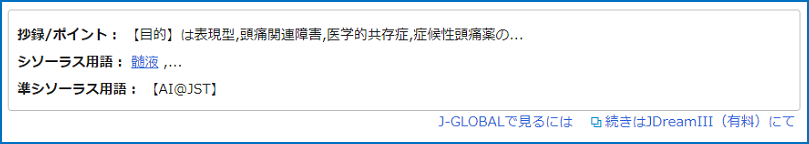
The Abstract/Point, the thesaurus terms, and the semi-thesaurus terms are available after about a year after the bibliographic information is registered on J-GLOBAL.
To access the information without embargo, please consider using JDreamⅢ (paid service).
To access the abstracts, the thesaurus terms, the semi-thesaurus terms and English abstract of Medicine literatures, log in to MyJ-GLOBAL.
Patent

- Main header entry area
-
- J-GLOBAL ID: A unique ID to identify each Category of Basic Information on J-GLOBAL
- Title (Japanese): The title of the patent in Japanese
- Title (English): The title of the patent in English
If there is no English title, no information is shown.
- External sites
- If there is one or more external site, the links will be displayed here.
- Information items
-
- Inventor: Displays the inventor of the patent.
To display the search menu, hover the mouse pointer over the element. - Applicant, Patent owner: Displays the patent applicant or owner.
To display the search menu, hover the mouse pointer over the element. - Agent: Displays the agent for the patent.
Click the magnifying glass icon to search the researcher. - Gazette classification: Displays the patent gazette classification.
- Application number (International application number): Displays a serial number assigned when the patent application is submitted.
- Publication number: Displays a serial number assigned to the Japanese Unexamined Patent Application Publication when the patent is published.
- Application date: Displays the date of the patent application.
- Publication date: Displays the Japanese Unexamined Patent Application Publication date one and a half years after the patent application.
- Summary: Displays the summary of the patent.
- Claim 1: Displays Claim 1 in the patent.
- IPC: Displays the international patent classification (Refer to Patent Map Guidance).
Click the magnifying glass icon to search the patents. - FI: Displays the patent classification unique to the Japan Patent Office called the File Index (Refer to Patent Map Guidance).
Click the magnifying glass icon to search patents. - F-term: Displays the patent classification system unique to the Japan Patent Office called the File Forming Term (Refer to Patent Map Guidance).
Click the magnifying glass icon to search patents.
*JGPN (aggregate ID): Stands for J-GLOBAL Person Number in Comprehensive Identification System. It is an ID number generated by the identification system integrated into J-GLOBAL. The same ID number is assigned to an Person believed to be the same for authors and inventors across Article, Patent and Research Project. However, since this number is assigned to Person that are judged with high probability to be the same Person based on co-authorship and other information, the same Person is not always assigned the same ID.
*JGON (aggregate ID): Stands for J-GLOBAL Organization Number in Comprehensive Identification System. It is an ID number generated by the identification system integrated into J-GLOBAL. The same ID number is assigned to an Organization believed to be the same for authors and inventors across Article, Patent and Research Project. However, since this number is assigned to Organizations that are judged with high probability to be the same Organization based on co-authorship and other information, the same Organization is not always assigned the same ID. - Inventor: Displays the inventor of the patent.
- Related searches
- The related-search provides the information the listed below. The information is the results from the automatic matching function of J-GLOBAL.
-
- Patent similar to the Patent
- Researcher similar to the Patent
- Article similar to the Patent
- Research Project similar to the Patent
- Inventor or applicant (J-GLOBAL estimation)
- Patent cited by the Patent
- Article cited by the Patent
- Patent citing the Patent
Research Project

- Main header entry area
-
- J-GLOBAL ID: A unique ID to identify each Category of Basic Information on J-GLOBAL
- Research Project code: A unique code to manage research project(s)
- Update date: Last updated date on each Category of Basic Information
- Title (Japanese) : The title of the research project in Japanese
- Title (English): The title of the research project in English
If there is no English title, no information is shown.
- External sites
- If there is one or more external site, the links will be displayed here.
- Information items
-
- Study period: Displays the period of the research project (If the research is ongoing, the final year might be blank).
- Organization: Displays the organization where the research project is being conducted.
To display the search menu, hover the mouse pointer over the element. - Investigating Researcher: Displays the researcher(s) who is conducting the research project.
To display the search menu, hover the mouse pointer over the element. - Research field: Displays the research field classified on researchmap.
Click the magnifying glass icon to search the area(s) with the technical terms. - Research overview: Displays an overview of the research project.
- Keywords: Displays keyword(s) related to research project.
Click the magnifying glass icon to search the area(s) with the technical terms. - Project name: Displays the project name (sometimes this will not display depending on the project).
- Project Organization: Displays the organization where the project is being conducted (some exception).
Click the magnifying glass icon to search the organization. - Researcher representative of the project: Displays the researcher representative of the project (some exception).
Click the magnifying glass icon to search the researcher. - Research program: Displays the research program.
- Ministry with control over the research: Displays the ministry with jurisdiction over the research.
Click the magnifying glass icon to search the organization. - Organization with control over the research: Displays the organization administrating the research system.
Click the magnifying glass icon to search the organization. - Research budget: Displays only if the research budget has been publicly disclosed.
- Reports: Displays reports from the Research Project if registered in J-GLOBAL.
Link to reports. - Parent Research Project: Displays the research project that are parent of the profiled research project if registered in J-GLOBAL.
Link to the detailed information page of the research project. - Branch Research Project: Displays the research project that are branch of the profiled research project if registered in J-GLOBAL.
Link to the detailed information page of the research project.
*JGPN (aggregate ID): Stands for J-GLOBAL Person Number in Comprehensive Identification System. It is an ID number generated by the identification system integrated into J-GLOBAL. The same ID number is assigned to an Person believed to be the same for authors and inventors across Article, Patent and Research Project. However, since this number is assigned to Person that are judged with high probability to be the same Person based on co-authorship and other information, the same Person is not always assigned the same ID.
*JGON (aggregate ID): Stands for J-GLOBAL Organization Number in Comprehensive Identification System. It is an ID number generated by the identification system integrated into J-GLOBAL. The same ID number is assigned to an Organization believed to be the same for authors and inventors across Article, Patent and Research Project. However, since this number is assigned to Organizations that are judged with high probability to be the same Organization based on co-authorship and other information, the same Organization is not always assigned the same ID.
- Related searches
- The related-search provides the information the listed below. The information is the results from the automatic matching function of J-GLOBAL.
-
- Research Project similar to the Research Project
- Researcher similar to the Research Project
- Article similar to the Research Project
- Patent similar to the Research Project
Organization

- Main header entry area
-
- J-GLOBAL ID: A unique ID to identify each Category of Basic Information on J-GLOBAL
- Organization code: A unique code to manage individual information of the organizations
- Update date: Last updated date on each Category of Basic Information (with some exception)
- Name of organization (Japanese): Full name of the organization in Japanese.
- Name of organization (Kanji/Katakana): Full name of the organization in Japanese Kanji and/or Katakana
- External sites
- If there is one or more external site, the links will be displayed here.
- Information items
-
- Representative: Displays the name of the organization’s representative.
- Establishment year: Displays the year of establishment of the organization.
- Address: Displays the address of the organization.
- Telephone number: Displays the telephone number of the organization.
- FAX number: Displays the fax number of the organization.
- Number of employees: Displays the number of the employees of the organization.
- Organization/Research department name: Displays the department belonging to the organization.
- Subordinate facility name: Displays the facility owned by the organization.
- History: Displays the history and development of the organization.
- Securities code: Displays the securities code of the organization.
- Annual security report number: Displays the annual security report number.
- Purpose of establishment: Displays the purpose of the organization’s establishment.
- Business overview: Displays the business overview of the organization.
- Research field: Displays the research field related to the organization.
Click the magnifying glass icon to search the area(s) with the technical terms. - Budget: Displays the organization’s budget.
- Parent organization: Displays the organization that are parent of the organization, such as the name of the university, that the faculty belongs to.
Link to the detailed information page of the organization. - Branch Organization: Displays the organization that are are branch of the organization, such as the name of the university, that the faculty belongs to.
Link to the detailed information page of the organization.
- Related searches
- The related-search provides the information the listed below. The information is the results from the automatic matching function of J-GLOBAL.
-
- Article similar to the Organization
- Patent similar to the Organization
- Research Project similar to the Organization
- Owning Organization(J-GLOBAL estimation)
Technical Term

- Main header entry area
-
- J-GLOBAL ID: A unique ID to identify each Category of Basic Information on J-GLOBAL
- Technical Term Name: The name of the technical term
- External sites
- If there is one or more external site, the links will be displayed here.
- Information items
-
- Subject category: Displays the subject category of the technical term.
- Description (Wikipedia): If the same term found on Wikipedia (Japan), the description will be displayed.
- Sciterm: The glossary of technical terms arranged by domestic learned societies and MEXT.
- Synonyms: Displays synonyms to the technical term.
To display the search menu, hover the mouse pointer over the element. - Chemical compound: Displays the chemical compounds if the entry is chemical compounds.
To display the search menu, hover the mouse pointer over the element. - Related terms: Displays terms related to the technical term.
To display the search menu, hover the mouse pointer over the element. - Related chemical compound: Displays chemical compounds related to the entry.
To display the search menu, hover the mouse pointer over the element. - Broader terms: Displays broader terms.
To display the search menu, hover the mouse pointer over the element. - Narrower terms: Displays narrower terms.
To display the search menu, hover the mouse pointer over the element. - Thesaurus map: Displays thesaurus map.
- Related Article, Patent and Research Project: Displays the graph of articles, patent, and number of project related to the term.
- Related searches
- The related-search provides the information the listed below. The information is the results from the automatic matching function of J-GLOBAL.
-
- Article using the Term
- Patent using the Term
- Research Project using the Term
Chemical Substance

- Main header entry area
-
- J-GLOBAL ID: A unique ID to identify each Category of Basic Information on J-GLOBAL
- Nikkaji number: A unique number allocated with the Japan Chemical Substance Dictionary (Nikkaji) maintained by JST
- Name of Chemical Substance (English): The name of the chemical substance in English
- Name of Chemical Substance (Japanese): The name of the profiled chemical substance in Japanese
- External sites
- If there is one or more external site, the links will be displayed here.
- Information items
-
- Substance type: There are three broad categories, shown below.
- Decided structure: Substances with a clear structure
- Undecided structure: Substances with unknown or undetermined structure
- Mixture: Mixtures, racemic compounds, or compounds with relative structural arrangements
- Molecular formula: Follows the hill system. Substances containing carbon will lead with a “C” followed by hydrogen (“H”), with other elements arranged in alphabetical order.
Formulas for substances not containing carbon arrange all elements alphabetically, including hydrogen. Formulas for metal salts of organic acids also arrange the elements in the same way without differentiating metal elements.
Example: Sodium acetate C2H3NaO2 (Rational formula: CH3COONa)
An isotope or an ionized element are displayed separately with square brackets [].However, search will run that the isotope and the ionized element are recognized as the same element.
Example: To search 1-Nitro(2-2H)benzene, use “C6-H5-N-O2” as a keyword.
However, the search result shows Molecular formula such as C6H4[2H][N+]O[O-].
The metallic element bond with Hydrogen.
Example: Calcium, H2Ca
Attention: There are some following bugs. The bugs would be fixed.
-The order of the elements in the formulas for substances including hydrogen but not carbon is incorrect due to the system bug. The symbol “H” comes first place of the formulas and the other symbols follows in alphabetical order.
Example: Boric acid lead(II), which must be displayed as “”, is displayed as “HBO3Pb.” - Molecular weight: Molecular weights to the third decimal place are available. These are automatically calculated based on the structure.
- Structural diagram: ChemMapBase image generator ver 1.0’ is used for drawing a structural diagram.
- Download MOL File:Click the button to download MOL File of the chemical substances that you refer.
- Creating upload files onto JDreamⅢ:Create text-based upload files for JDreamⅢ with the name of the chemical substances and the Nikkaji number that you refer.
JCHEM files on JDreamⅢ and Nikkaji data on J-GLOBAL are basically same things.
J-GLOBAL allows the users to search and refer a structural diagram as well as JCHEM files. - The display of the metallic element is with Hydrogen.
Example: potassium KH - The structure of ionized chemical substance in aromatic ring, which is included in downloaded MOL file from J-GLOBAL, depicted with the bond of aromatic character.
(J-GLOBAL site provides the structural diagram depicted with single bond and double bond.)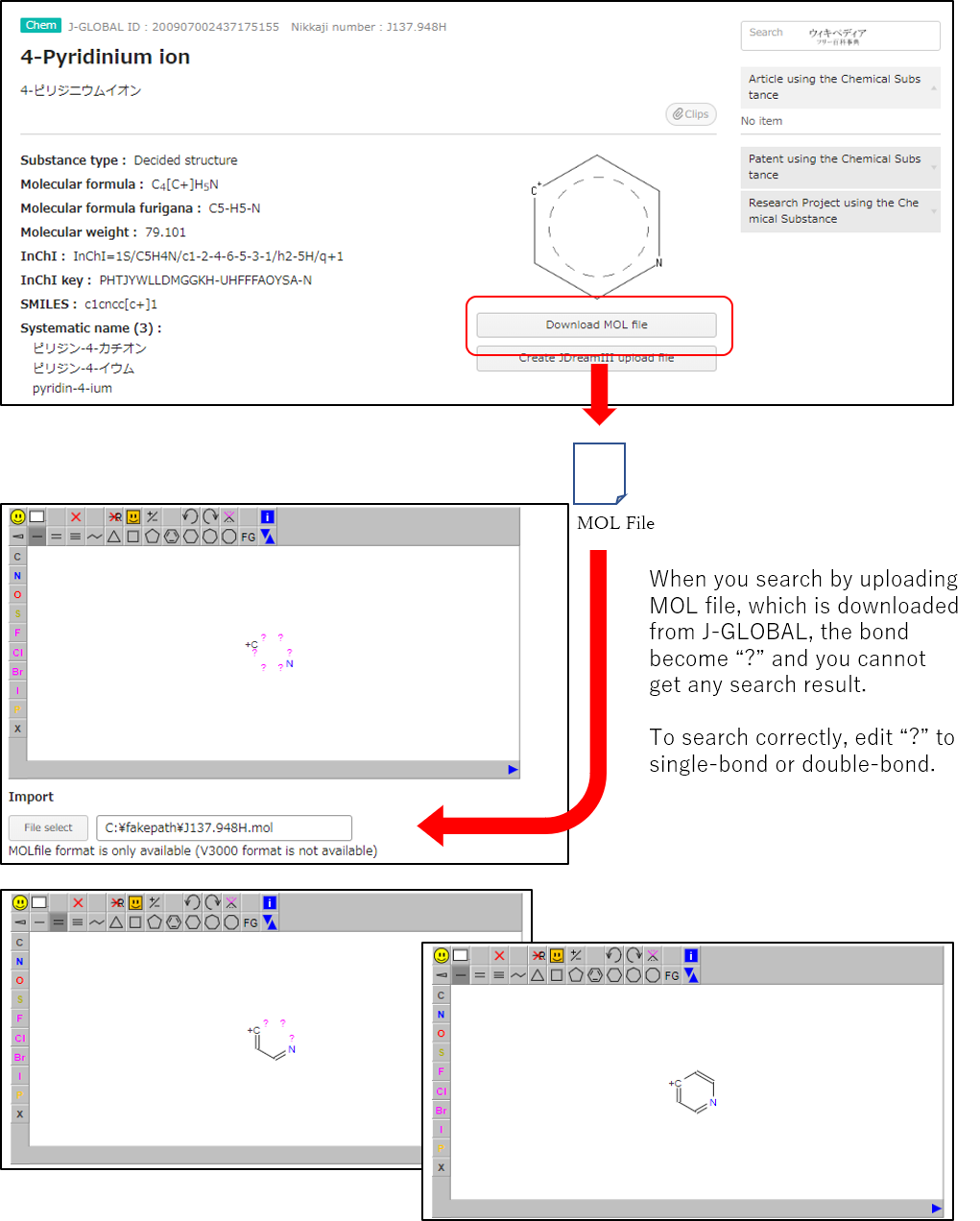
- InChI: Displays InChI (International Chemical Identifier). Using ‘InChI software v. 1.04’.
- InChI key: Displays the InChI key. Using ‘InChI software v. 1.04’.
- SMILES: Displays the molecular structure in SMILES notation. Using ‘OpenBabel 2.3.2’.
- Systematic name: A name indicating the structure of the substance. It conforms to the IUPAC nomenclature and is described by its Japanese Systematic name according to the transliteration rules defined by the Chemical Society of Japan.
Systematic names of mixtures are expressed as follows.
General mixtures: Component A/Component B, (x:y) where (x:y) is the component ratio.
Example: 1-Piperidinecarbodithioic acid/Piperidine, (1:1)
Adducts, onium salts, hydrates: Compound A/adduct
Example: Dodecylamine hydrochloride
Racemic mixture “rac-”
Example: rac-(R*)-2-Aminopropanoic acidOther mixtures are also treated as mixture types as shown below.
Compounds with relative stereostructures “trans-”
Example: trans-1,2-Cyclopentanedicarboxylic acid
This means that it could be: (1R,2R)-1,2-Cyclopentanedicarboxylic acid
or (1S,2S)-1,2-Cyclopentanedicarboxylic acid. - Other name: Refers to the vernacular name, generic name, and trademark name, etc. that are commonly used except systematic name.
Both Japanese and English expressions are stored. This box will also include the English Systematic name. Clinical trial numbers and color index numbers are also stored. Clinical trial numbers are essentially determined by each manufacturer and consist of characters and numerical strings. In principle, a hyphen separates the characters and numbers. The numbers do not have a comma in every third position. Since these numbers are imported as presented in the paper, sometimes hyphens are replaced by spaces or are omitted, so keep this in mind when performing searches.
Example: SF-6847. This is the default storage format.
SF 6847
The color index number is a number for compounds as stored by The Society of Dyers and Colourists of England. The number is prefixed by “C.I.” followed by a five digit number. J-GLOBAL also has the naming for “C.I.” number codes.
Example: Acid orange 7
C.I.15510 - Component Nikkaji number: The Nikkaji number of component compound that composes the mixture. Although the data for the mixture does not have a structure, the structure for each component may be verified by referencing the component Nikkaji number.
Link to the detailed information page of the Chemical Substance. - CAS registry mumber: Displays the assigned serial US CAS (Chemical Abstracts Service) Registry Number.
- Regulation number: The regulation number determined by the Law Concerning the Examination and Regulation of Manufacture, etc. of Chemical Substance (Chemical Substances Control Law) and the Occupational Safety and Health Act and published in the Official Gazette is recorded as the occasion demands. Sometimes the revisions are not reflected in the recorded archive. When using this feature, we recommend that the Official Gazette, List of Existing Chemical Substance, and list of newly announced substances be verified.
-
- Reference number for the published Official Gazette of the Industrial Safety and Health Act
- This is a reference number for compounds that have been published in the List of Existing Chemical Substances determined by the Law Concerning the Examination and Regulation of Manufacture, etc. of Chemical Substance (Chemical Substances Control Law; CSCL) and afterwards published as a new compound. The leading number in parentheses is the CSCL classification code followed by a hyphen and a serial number.
There are instances of one reference number corresponding to multiple compounds among compounds that have been published in the List of Existing Chemical Substances of the CSCL and the Official Gazette. In such cases, “(general)” is added to the end of the reference number and only the name is registered in the single reference number for the published Official Gazette. Any additional corresponding compounds are assigned the same reference number for the published Official Gazette and registered.
Example: (5)-127(general) (5)-127-
Leading classification code Details (1) Inorganic compounds (2) Low molecular chain-like organic compounds (3) Low molecular carbo-monocyclic organic compounds (4) Low molecular carbo-polycyclic organic compounds (5) Low molecular heterocyclic organic compounds (6) Organic high polymers obtained by addition polymerization (7) Organic high polymers obtained by polycondensation (8) Chemically modified starches, oils and fats (9) Pharmaceutical compounds
-
- Reference number for the published Official Gazette of the Chemical Substance Control Law
- This is a number for compounds determined by the Industrial Safety and Health Act and published in the Official Gazette. The code system comprises a 12-digit number (a broad classification), a subclassification number in parentheses, and a serial number. These are separated by a hyphen. Items without a subclassification omit the subclassification number and consists of the broad classification and the serial number with a hyphen in between.
Example: 4-(4)-672 5-474
- EINECS number
- The identifying number for the compound determined by the EC in EINECS (European Inventory of Existing Commercial Chemical Substances) is added to the word “EINECS” at the end.
Example: EINECS2164534
- RTECS number
- This is the compound number published in RTECS (Registry of Toxic Effects of Chemical Substances) by the United States Department of Health and Human Services.
It comprises 2 characters followed by 7 numbers.
Example: CV2442600
- TSCA number
- This is a number assigned to compounds published in the ledger created by the TSCA (Toxic Substances Control Act) in the US.
There is no unique TSCA serial number. It utilizes the CAS Registry Number and stores it in TSCA (CAS Registry Number) format.
Example: TSCA(15667-10-4)
- UN number
- One of the recommendations of the Committee of Experts on the Transport of Dangerous Goods established in the United Nations Economic and Social Council was the assigning of a number (a four-digit number) to chemical substances that are dangerous and hazardous to transport. The number is stored with “UN” at the beginning followed by the number with a hyphen (“-“) in between.
Example: UN-1038
- KEGG DRUG: Displays the KEGG DRUG ID.
Link to KEGG data. - KEGG COMPOUND: Displays the KEGG COMPOUND ID.
Link to KEGG data. - Application: Displays a term indication or property of the compound.
- Thesaurus map: Displays thesaurus map.
- Related Article, Patent and Research Project: Displays the graph of articles, patent, and number of project related to the chemical substances.
- Substance type: There are three broad categories, shown below.
- Related searches
- The related-search provides the information the listed below. The information is the results from the automatic matching function of J-GLOBAL.
-
- Article using the Chemical Substance
- Patent using the Chemical Substance
- Research Project using the Chemical Substance
Material

- Main header entry area
-
- J-GLOBAL ID: A unique ID to identify each Category of Basic Information on J-GLOBAL
- JST material number (FULL): A unique ID on JDreamⅢ
- JST material number: A unique ID that is also the JST material control number
- Material name: The name of the profiled material
- External sites
- If there is one or more external site, the links will be displayed here.
- Information items
-
- JST material number: A unique ID that is also the JST material control number
Link to the search result page of the article. - ISSN (International Standard Serial Number): International code number that identifies the material. ISSN is allocated to identify a serial.
- ISBN (International Standard Book Number): International code number that identifies the material. ISBN is allocated to identify a book.
- CODEN (US ASTM periodical identification code): Serial publications
- Japanese title of Chinese Article: Displays the Japanese title of Chinese Articles.
- Series title: Display series and title.
- Material type: A material designation is classified as following.
- Article (A) General articles
- Proceedings (C)
- Newsletter (N)
- Statistics (S) Statistics/Data
- Yearbook (Y) Annual report
- Publication frequency: Displays the publication frequency of the material.
- Country of issued: Displays the country where the aterial was issued.
- Language: Displays the language used in the material.
- JST Classification: Up to three classifications are stored according to the JST classification code.
- Editor/ Editing house: Displays the editor or editing house.
- Publisher: Displays the publisher.
Click the magnifying glass icon to search “ALL”. - Publication place: Displays the publication place.
- Publication year: Displays the publication year.
- Conference name: Displays the conference name.
- Conference organizer: Displays the conference organizer.
- Previous material name: Displays the previous material name if it has changed or has gone through consolidation.
- Successor material name: Displays the successor material name if it has changed or has gone through consolidation.
- Website: Displays the website URL, such as e-journals.
Link to the website. - Note: Displays the note.
- JST library information: Displays volume issue and page numbers if JST hold the material.
- Related materials: Display the graphs of the numbers of related literatures, patents, and projects.
- JST material number: A unique ID that is also the JST material control number
- Related searches
- The related-search provides the information the listed below. The information is the results from the automatic matching function of J-GLOBAL.
- Article contained in the Material
Research Resources

- Main header entry area
-
- J-GLOBAL ID: A unique ID to identify each Category of Basic Information on J-GLOBAL
- Research Resource code: A unique ID for identifying research resource information
- Update date: Last updated date on each Category of Basic Information (with some exception).
- Research Resource name (English): The research resource name in English, if registered, will be displayed.
- Research Resource name (Japanese): Name of the research resource name in Japanese
- External sites
- If there is one or more external site, the links will be displayed here.
- Information items
- Since the information comes from what is stored in ReaD (Integrated into current ”Researchmap”) by universities, public research organizations, and research organizations in Japan and from what is stored in the Integbio database catalog, the displayed items may vary depending on the information source. *For information on the Integbio database service, refer here.
- Owning Organization: Displays the name of organization that possesses the research resource.
Link to the detailed information page of the organization. - Contact: Displays the contact person for the research resource.
- Resource classification: Displays the resource media of the research resource.
- Research field: Displays the category secified on the researchmap.
- Overview: Displays the overview of the research resource.
- Research area: Displays the keywords related to the research resource.
- Tag (subject): Displays the tag that indicates the subject of the main data stored in the research resource.
- Tag (data type): Displays the tag that indicates the type of the main data stored in the research resource.
- Species: Displays the taxonomy name and NCBI taxonomy ID for the species discussed by the research resource.
- Source: Displays the name of Organization that created the information stored in the research resource.
- User environment and conditions: Displays the hardware and software for the experimental instruments necessary for using the research resource.
- User procedures and method: Displays the administrative procedures, usage restrictions, and user qualifications for using the research resource.
- Owning Organization: Displays the name of organization that possesses the research resource.
Detailed information page
- Researcher
- Article
- Patent
- Research Project
- Organization
- Technical Term
- Chemical Substance
- Material
- Research Resources
Researcher
J-GLOBAL researcher information is displayed based on the information registered in researchmap. If the researcher has opted to keep his/her profile private, the items will be blank.

- Main header entry area
-
- J-GLOBAL ID: A unique ID to identify each Category of Basic Information on J-GLOBAL
- Update date: Last updated date on researchmap
- Name of researcher (Katakana/Roman Character): Full name of the researcher in Katakana in Japanese or Roman character
- “Contact this researcher” button: Available only if the researcher accepts the inquiries via e-mail
To use this function, log in to your MyJ-GLOBAL account.
- External sites
- If there is one or more external site, the links will be displayed here.
Link to the researchmap, and notices on the registered information and updates on researchmap.
- Information items
-
- Affiliation and department: Displays the affiliation or the department of the researcher.
To display the search menu, hover the mouse pointer over the element. - Job title: Displays the job title of the researcher such as “professor” “associated professor”.
- Other affiliations: Displays the affiliation(s) of the researcher other than above the element “Affiliation”.
Link to the detailed information page of the Organization. - Homepage URL: Displays the URL of the researcher.
Link to the URL. - Research field: Displays the category of the research fields, which the researcher is engaged in.
Click the magnifying glass icon to search the field(s) with the technical terms. - Research keywords: Displays keyword(s) about the field(s), which the researcher is engaged in.
Click the magnifying glass icon to search the field(s) with the technical terms. - Research theme for competitive and other funds: Displays the research project such as competitive research fund.
- Papers: Displays the information on the papers.
Link to the detailed information page of the article, or click the magnifying glass icon to search the information. - MISC: Displays the information of MISC.
Link to the detailed information page of the article, or click the magnifying glass icon to search the information. - Patents: Displays the information of the patent(s).
Link to the detailed information page of the patent, or click the magnifying glass icon to search the information. - Books: Displays the information of the book(s).
- Lectures and oral presentations: Displays the information of the lecture(s) or oral presentation(s).
- Works: Displays the information of Works.
- Education: Displays the academic degree of the researcher.
- Professional career: Displays the professional career of the researcher.
- Committee career: Displays the committee career of the researcher such as a member or an executive of government agencies.
- Awards: Displays the Information of the awards and honors, which the researcher received.
- Association Membership(s): Displays an academic society(s), which the researcher belongs to.
Click the magnifying glass icon to search the material(s).
- Affiliation and department: Displays the affiliation or the department of the researcher.
- Related searches
- The related-search provides the information the listed below. The information is the results from the automatic matching function of J-GLOBAL.
-
- Co-authoring Researcher
- Co-inventing Researcher
- Researcher similar to the Researcher
- Article similar to the Researcher
- Patent similar to the Researcher
- Research Project similar to the Researcher
- Article(J-GLOBAL estimation)
- Patent(J-GLOBAL estimation)
Article

- Main header entry area
-
- J-GLOBAL ID: A unique ID to identify each Category of Basic Information on J-GLOBAL
- Reference number: Unique ID allocated by JST to identify an individual article
- Title (English): The title of the article in English
If there is no English title, no information is shown. - Title (Japanese): The title of the article in Japanese
The articles, which written in foreign languages, are translated into Japanese by JST. - Title (original language): Title in original language
If there is no title in original language, no information is shown.
- External sites
- If there is one or more external site, the links will be displayed here.
- Information items
-
- Author: Displays the name of the authors and his/her affiliation.
To display the search menu, hover the mouse pointer over the element. - Material: Displays the title of the material and the publisher.
To display the search menu, hover the mouse pointer over the element. - Volume・Issue・Page・Published year: Displays the volume・Issue・Page・Published year of the article.
- ISSN・ISBN・CODEN・Document type: Displays serial numbers assigned to serials or books, and document type of the article.
- Article type・Country of issue・Language: Displays the type of article and the country where the material was issued.
- Abstract/Point:Displays a summary of the articles within 100 words in Japanese. The abstract will be displayed after six months or more after the bibliographic information (title, author(s) etc.) are registered on J-GLOBAL.
To access Medicine literatures, log in to MyJ-GLOBAL. - Thesaurus term: Displays descriptor(s) which denotes the subject of the article.
The term(s) will be displayed after six months or more after the bibliographic information (title, author(s) etc.) are registered on J-GLOBAL.
To access Medicine literatures, log in to MyJ-GLOBAL.
To display the search menu, hover the mouse pointer over the element. - Semi thesaurus term: Displays descriptor(s) which denotes the subject of the article.
The term(s) will be displayed after six months or more after the bibliographic information (title, author(s) etc.) are registered on J-GLOBAL.
To access Medicine literatures, log in to MyJ-GLOBAL.
To display the search menu, hover the mouse pointer over the element. - Classification: Displays Code of JST classification, which denotes the discipline of the article.
- Substance index: Organic low-molecular compounds, which denotes the subject of the article.
To display the search menu, hover the mouse pointer over the element. - Reference: Display the reference of the article.(In some cases, the reference is not appeared even if the articles are registered.)
Link to the detailed information page of the article. - Terms in the title: Display the term(s) as a keyword(s) extracted from the title on J-GLOBAL.
To display the search menu, hover the mouse pointer over the element.
*JGPN (aggregate ID): Stands for J-GLOBAL Person Number in Comprehensive Identification System. It is an ID number generated by the identification system integrated into J-GLOBAL. The same ID number is assigned to an Person believed to be the same for authors and inventors across Article, Patent and Research Project. However, since this number is assigned to Person that are judged with high probability to be the same Person based on co-authorship and other information, the same Person is not always assigned the same ID.
*JGON (aggregate ID): Stands for J-GLOBAL Organization Number in Comprehensive Identification System. It is an ID number generated by the identification system integrated into J-GLOBAL. The same ID number is assigned to an Organization believed to be the same for authors and inventors across Article, Patent and Research Project. However, since this number is assigned to oOganizations that are judged with high probability to be the same Organization based on co-authorship and other information, the same Organization is not always assigned the same ID. - Author: Displays the name of the authors and his/her affiliation.
- Related searches
- The related-search provides the information the listed below. The information is the results from the automatic matching function of J-GLOBAL.
-
- Article similar to the Article
- Researcher similar to the Article
- Patent similar to the Article
- Research Project similar to the Article
- Author(J-GLOBAL estimation)
- Article citing the Article
- Patent citing the Article
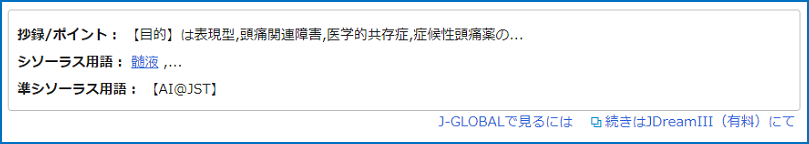
The Abstract/Point, the thesaurus terms, and the semi-thesaurus terms are available after about a year after the bibliographic information is registered on J-GLOBAL.
To access the information without embargo, please consider using JDreamⅢ (paid service).
To access the abstracts, the thesaurus terms, the semi-thesaurus terms and English abstract of Medicine literatures, log in to MyJ-GLOBAL.
Patent

- Main header entry area
-
- J-GLOBAL ID: A unique ID to identify each Category of Basic Information on J-GLOBAL
- Title (Japanese): The title of the patent in Japanese
- Title (English): The title of the patent in English
If there is no English title, no information is shown.
- External sites
- If there is one or more external site, the links will be displayed here.
- Information items
-
- Inventor: Displays the inventor of the patent.
To display the search menu, hover the mouse pointer over the element. - Applicant, Patent owner: Displays the patent applicant or owner.
To display the search menu, hover the mouse pointer over the element. - Agent: Displays the agent for the patent.
Click the magnifying glass icon to search the researcher. - Gazette classification: Displays the patent gazette classification.
- Application number (International application number): Displays a serial number assigned when the patent application is submitted.
- Publication number: Displays a serial number assigned to the Japanese Unexamined Patent Application Publication when the patent is published.
- Application date: Displays the date of the patent application.
- Publication date: Displays the Japanese Unexamined Patent Application Publication date one and a half years after the patent application.
- Summary: Displays the summary of the patent.
- Claim 1: Displays Claim 1 in the patent.
- IPC: Displays the international patent classification (Refer to Patent Map Guidance).
Click the magnifying glass icon to search the patents. - FI: Displays the patent classification unique to the Japan Patent Office called the File Index (Refer to Patent Map Guidance).
Click the magnifying glass icon to search patents. - F-term: Displays the patent classification system unique to the Japan Patent Office called the File Forming Term (Refer to Patent Map Guidance).
Click the magnifying glass icon to search patents.
*JGPN (aggregate ID): Stands for J-GLOBAL Person Number in Comprehensive Identification System. It is an ID number generated by the identification system integrated into J-GLOBAL. The same ID number is assigned to an Person believed to be the same for authors and inventors across Article, Patent and Research Project. However, since this number is assigned to Person that are judged with high probability to be the same Person based on co-authorship and other information, the same Person is not always assigned the same ID.
*JGON (aggregate ID): Stands for J-GLOBAL Organization Number in Comprehensive Identification System. It is an ID number generated by the identification system integrated into J-GLOBAL. The same ID number is assigned to an Organization believed to be the same for authors and inventors across Article, Patent and Research Project. However, since this number is assigned to Organizations that are judged with high probability to be the same Organization based on co-authorship and other information, the same Organization is not always assigned the same ID. - Inventor: Displays the inventor of the patent.
- Related searches
- The related-search provides the information the listed below. The information is the results from the automatic matching function of J-GLOBAL.
-
- Patent similar to the Patent
- Researcher similar to the Patent
- Article similar to the Patent
- Research Project similar to the Patent
- Inventor or applicant (J-GLOBAL estimation)
- Patent cited by the Patent
- Article cited by the Patent
- Patent citing the Patent
Research Project

- Main header entry area
-
- J-GLOBAL ID: A unique ID to identify each Category of Basic Information on J-GLOBAL
- Research Project code: A unique code to manage research project(s)
- Update date: Last updated date on each Category of Basic Information
- Title (Japanese) : The title of the research project in Japanese
- Title (English): The title of the research project in English
If there is no English title, no information is shown.
- External sites
- If there is one or more external site, the links will be displayed here.
- Information items
-
- Study period: Displays the period of the research project (If the research is ongoing, the final year might be blank).
- Organization: Displays the organization where the research project is being conducted.
To display the search menu, hover the mouse pointer over the element. - Investigating Researcher: Displays the researcher(s) who is conducting the research project.
To display the search menu, hover the mouse pointer over the element. - Research field: Displays the research field classified on researchmap.
Click the magnifying glass icon to search the area(s) with the technical terms. - Research overview: Displays an overview of the research project.
- Keywords: Displays keyword(s) related to research project.
Click the magnifying glass icon to search the area(s) with the technical terms. - Project name: Displays the project name (sometimes this will not display depending on the project).
- Project Organization: Displays the organization where the project is being conducted (some exception).
Click the magnifying glass icon to search the organization. - Researcher representative of the project: Displays the researcher representative of the project (some exception).
Click the magnifying glass icon to search the researcher. - Research program: Displays the research program.
- Ministry with control over the research: Displays the ministry with jurisdiction over the research.
Click the magnifying glass icon to search the organization. - Organization with control over the research: Displays the organization administrating the research system.
Click the magnifying glass icon to search the organization. - Research budget: Displays only if the research budget has been publicly disclosed.
- Reports: Displays reports from the Research Project if registered in J-GLOBAL.
Link to reports. - Parent Research Project: Displays the research project that are parent of the profiled research project if registered in J-GLOBAL.
Link to the detailed information page of the research project. - Branch Research Project: Displays the research project that are branch of the profiled research project if registered in J-GLOBAL.
Link to the detailed information page of the research project.
*JGPN (aggregate ID): Stands for J-GLOBAL Person Number in Comprehensive Identification System. It is an ID number generated by the identification system integrated into J-GLOBAL. The same ID number is assigned to an Person believed to be the same for authors and inventors across Article, Patent and Research Project. However, since this number is assigned to Person that are judged with high probability to be the same Person based on co-authorship and other information, the same Person is not always assigned the same ID.
*JGON (aggregate ID): Stands for J-GLOBAL Organization Number in Comprehensive Identification System. It is an ID number generated by the identification system integrated into J-GLOBAL. The same ID number is assigned to an Organization believed to be the same for authors and inventors across Article, Patent and Research Project. However, since this number is assigned to Organizations that are judged with high probability to be the same Organization based on co-authorship and other information, the same Organization is not always assigned the same ID.
- Related searches
- The related-search provides the information the listed below. The information is the results from the automatic matching function of J-GLOBAL.
-
- Research Project similar to the Research Project
- Researcher similar to the Research Project
- Article similar to the Research Project
- Patent similar to the Research Project
Organization

- Main header entry area
-
- J-GLOBAL ID: A unique ID to identify each Category of Basic Information on J-GLOBAL
- Organization code: A unique code to manage individual information of the organizations
- Update date: Last updated date on each Category of Basic Information (with some exception)
- Name of organization (Japanese): Full name of the organization in Japanese.
- Name of organization (Kanji/Katakana): Full name of the organization in Japanese Kanji and/or Katakana
- External sites
- If there is one or more external site, the links will be displayed here.
- Information items
-
- Representative: Displays the name of the organization’s representative.
- Establishment year: Displays the year of establishment of the organization.
- Address: Displays the address of the organization.
- Telephone number: Displays the telephone number of the organization.
- FAX number: Displays the fax number of the organization.
- Number of employees: Displays the number of the employees of the organization.
- Organization/Research department name: Displays the department belonging to the organization.
- Subordinate facility name: Displays the facility owned by the organization.
- History: Displays the history and development of the organization.
- Securities code: Displays the securities code of the organization.
- Annual security report number: Displays the annual security report number.
- Purpose of establishment: Displays the purpose of the organization’s establishment.
- Business overview: Displays the business overview of the organization.
- Research field: Displays the research field related to the organization.
Click the magnifying glass icon to search the area(s) with the technical terms. - Budget: Displays the organization’s budget.
- Parent organization: Displays the organization that are parent of the organization, such as the name of the university, that the faculty belongs to.
Link to the detailed information page of the organization. - Branch Organization: Displays the organization that are are branch of the organization, such as the name of the university, that the faculty belongs to.
Link to the detailed information page of the organization.
- Related searches
- The related-search provides the information the listed below. The information is the results from the automatic matching function of J-GLOBAL.
-
- Article similar to the Organization
- Patent similar to the Organization
- Research Project similar to the Organization
- Owning Organization(J-GLOBAL estimation)
Technical Term

- Main header entry area
-
- J-GLOBAL ID: A unique ID to identify each Category of Basic Information on J-GLOBAL
- Technical Term Name: The name of the technical term
- External sites
- If there is one or more external site, the links will be displayed here.
- Information items
-
- Subject category: Displays the subject category of the technical term.
- Description (Wikipedia): If the same term found on Wikipedia (Japan), the description will be displayed.
- Sciterm: The glossary of technical terms arranged by domestic learned societies and MEXT.
- Synonyms: Displays synonyms to the technical term.
To display the search menu, hover the mouse pointer over the element. - Chemical compound: Displays the chemical compounds if the entry is chemical compounds.
To display the search menu, hover the mouse pointer over the element. - Related terms: Displays terms related to the technical term.
To display the search menu, hover the mouse pointer over the element. - Related chemical compound: Displays chemical compounds related to the entry.
To display the search menu, hover the mouse pointer over the element. - Broader terms: Displays broader terms.
To display the search menu, hover the mouse pointer over the element. - Narrower terms: Displays narrower terms.
To display the search menu, hover the mouse pointer over the element. - Thesaurus map: Displays thesaurus map.
- Related Article, Patent and Research Project: Displays the graph of articles, patent, and number of project related to the term.
- Related searches
- The related-search provides the information the listed below. The information is the results from the automatic matching function of J-GLOBAL.
-
- Article using the Term
- Patent using the Term
- Research Project using the Term
Chemical Substance

- Main header entry area
-
- J-GLOBAL ID: A unique ID to identify each Category of Basic Information on J-GLOBAL
- Nikkaji number: A unique number allocated with the Japan Chemical Substance Dictionary (Nikkaji) maintained by JST
- Name of Chemical Substance (English): The name of the chemical substance in English
- Name of Chemical Substance (Japanese): The name of the profiled chemical substance in Japanese
- External sites
- If there is one or more external site, the links will be displayed here.
- Information items
-
- Substance type: There are three broad categories, shown below.
- Decided structure: Substances with a clear structure
- Undecided structure: Substances with unknown or undetermined structure
- Mixture: Mixtures, racemic compounds, or compounds with relative structural arrangements
- Molecular formula: Follows the hill system. Substances containing carbon will lead with a “C” followed by hydrogen (“H”), with other elements arranged in alphabetical order.
Formulas for substances not containing carbon arrange all elements alphabetically, including hydrogen. Formulas for metal salts of organic acids also arrange the elements in the same way without differentiating metal elements.
Example: Sodium acetate C2H3NaO2 (Rational formula: CH3COONa)
An isotope or an ionized element are displayed separately with square brackets [].However, search will run that the isotope and the ionized element are recognized as the same element.
Example: To search 1-Nitro(2-2H)benzene, use “C6-H5-N-O2” as a keyword.
However, the search result shows Molecular formula such as C6H4[2H][N+]O[O-].
The metallic element bond with Hydrogen.
Example: Calcium, H2Ca
Attention: There are some following bugs. The bugs would be fixed.
-The order of the elements in the formulas for substances including hydrogen but not carbon is incorrect due to the system bug. The symbol “H” comes first place of the formulas and the other symbols follows in alphabetical order.
Example: Boric acid lead(II), which must be displayed as “”, is displayed as “HBO3Pb.” - Molecular weight: Molecular weights to the third decimal place are available. These are automatically calculated based on the structure.
- Structural diagram: ChemMapBase image generator ver 1.0’ is used for drawing a structural diagram.
- Download MOL File:Click the button to download MOL File of the chemical substances that you refer.
- Creating upload files onto JDreamⅢ:Create text-based upload files for JDreamⅢ with the name of the chemical substances and the Nikkaji number that you refer.
JCHEM files on JDreamⅢ and Nikkaji data on J-GLOBAL are basically same things.
J-GLOBAL allows the users to search and refer a structural diagram as well as JCHEM files. - The display of the metallic element is with Hydrogen.
Example: potassium KH - The structure of ionized chemical substance in aromatic ring, which is included in downloaded MOL file from J-GLOBAL, depicted with the bond of aromatic character.
(J-GLOBAL site provides the structural diagram depicted with single bond and double bond.)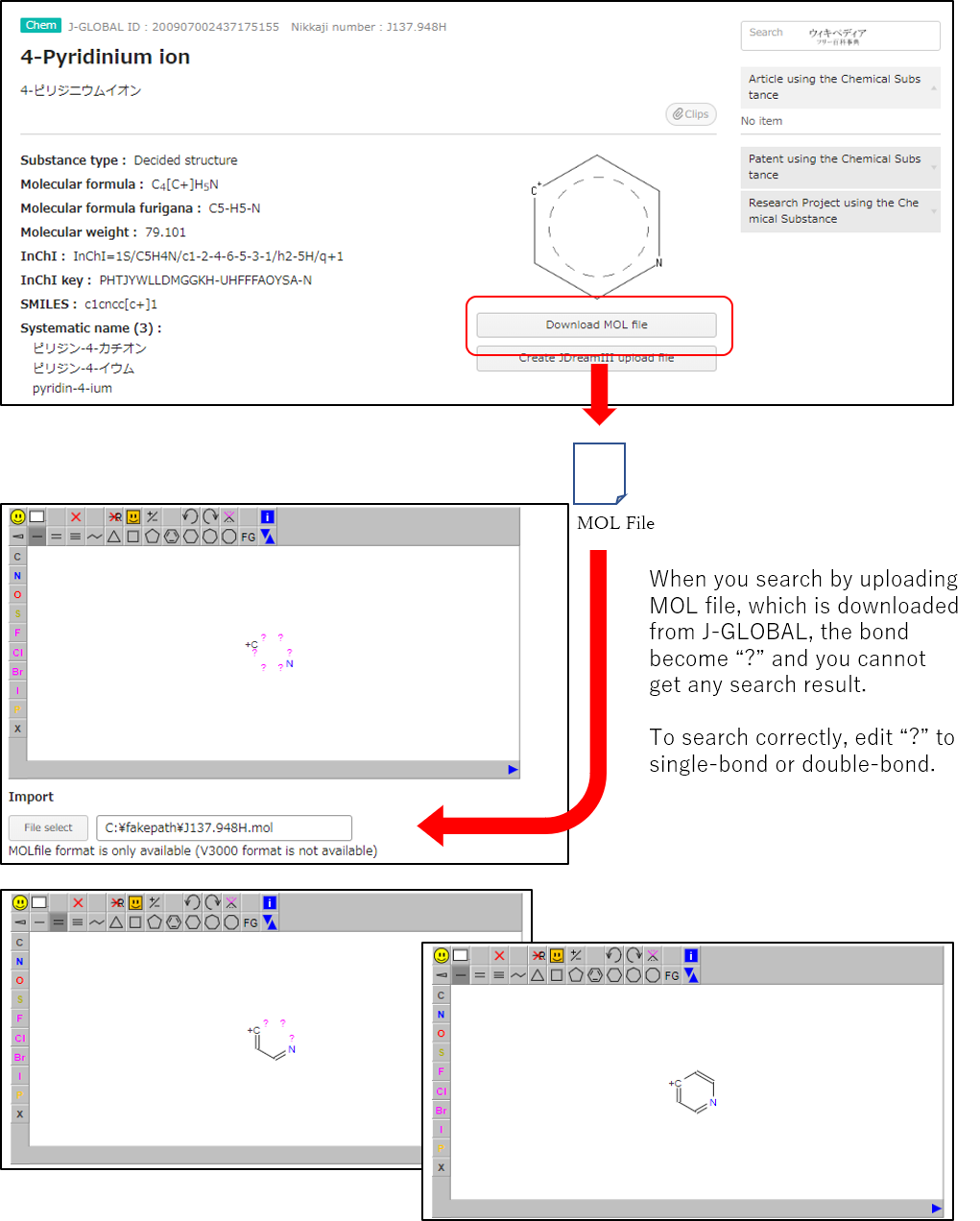
- InChI: Displays InChI (International Chemical Identifier). Using ‘InChI software v. 1.04’.
- InChI key: Displays the InChI key. Using ‘InChI software v. 1.04’.
- SMILES: Displays the molecular structure in SMILES notation. Using ‘OpenBabel 2.3.2’.
- Systematic name: A name indicating the structure of the substance. It conforms to the IUPAC nomenclature and is described by its Japanese Systematic name according to the transliteration rules defined by the Chemical Society of Japan.
Systematic names of mixtures are expressed as follows.
General mixtures: Component A/Component B, (x:y) where (x:y) is the component ratio.
Example: 1-Piperidinecarbodithioic acid/Piperidine, (1:1)
Adducts, onium salts, hydrates: Compound A/adduct
Example: Dodecylamine hydrochloride
Racemic mixture “rac-”
Example: rac-(R*)-2-Aminopropanoic acidOther mixtures are also treated as mixture types as shown below.
Compounds with relative stereostructures “trans-”
Example: trans-1,2-Cyclopentanedicarboxylic acid
This means that it could be: (1R,2R)-1,2-Cyclopentanedicarboxylic acid
or (1S,2S)-1,2-Cyclopentanedicarboxylic acid. - Other name: Refers to the vernacular name, generic name, and trademark name, etc. that are commonly used except systematic name.
Both Japanese and English expressions are stored. This box will also include the English Systematic name. Clinical trial numbers and color index numbers are also stored. Clinical trial numbers are essentially determined by each manufacturer and consist of characters and numerical strings. In principle, a hyphen separates the characters and numbers. The numbers do not have a comma in every third position. Since these numbers are imported as presented in the paper, sometimes hyphens are replaced by spaces or are omitted, so keep this in mind when performing searches.
Example: SF-6847. This is the default storage format.
SF 6847
The color index number is a number for compounds as stored by The Society of Dyers and Colourists of England. The number is prefixed by “C.I.” followed by a five digit number. J-GLOBAL also has the naming for “C.I.” number codes.
Example: Acid orange 7
C.I.15510 - Component Nikkaji number: The Nikkaji number of component compound that composes the mixture. Although the data for the mixture does not have a structure, the structure for each component may be verified by referencing the component Nikkaji number.
Link to the detailed information page of the Chemical Substance. - CAS registry mumber: Displays the assigned serial US CAS (Chemical Abstracts Service) Registry Number.
- Regulation number: The regulation number determined by the Law Concerning the Examination and Regulation of Manufacture, etc. of Chemical Substance (Chemical Substances Control Law) and the Occupational Safety and Health Act and published in the Official Gazette is recorded as the occasion demands. Sometimes the revisions are not reflected in the recorded archive. When using this feature, we recommend that the Official Gazette, List of Existing Chemical Substance, and list of newly announced substances be verified.
-
- Reference number for the published Official Gazette of the Industrial Safety and Health Act
- This is a reference number for compounds that have been published in the List of Existing Chemical Substances determined by the Law Concerning the Examination and Regulation of Manufacture, etc. of Chemical Substance (Chemical Substances Control Law; CSCL) and afterwards published as a new compound. The leading number in parentheses is the CSCL classification code followed by a hyphen and a serial number.
There are instances of one reference number corresponding to multiple compounds among compounds that have been published in the List of Existing Chemical Substances of the CSCL and the Official Gazette. In such cases, “(general)” is added to the end of the reference number and only the name is registered in the single reference number for the published Official Gazette. Any additional corresponding compounds are assigned the same reference number for the published Official Gazette and registered.
Example: (5)-127(general) (5)-127-
Leading classification code Details (1) Inorganic compounds (2) Low molecular chain-like organic compounds (3) Low molecular carbo-monocyclic organic compounds (4) Low molecular carbo-polycyclic organic compounds (5) Low molecular heterocyclic organic compounds (6) Organic high polymers obtained by addition polymerization (7) Organic high polymers obtained by polycondensation (8) Chemically modified starches, oils and fats (9) Pharmaceutical compounds
-
- Reference number for the published Official Gazette of the Chemical Substance Control Law
- This is a number for compounds determined by the Industrial Safety and Health Act and published in the Official Gazette. The code system comprises a 12-digit number (a broad classification), a subclassification number in parentheses, and a serial number. These are separated by a hyphen. Items without a subclassification omit the subclassification number and consists of the broad classification and the serial number with a hyphen in between.
Example: 4-(4)-672 5-474
- EINECS number
- The identifying number for the compound determined by the EC in EINECS (European Inventory of Existing Commercial Chemical Substances) is added to the word “EINECS” at the end.
Example: EINECS2164534
- RTECS number
- This is the compound number published in RTECS (Registry of Toxic Effects of Chemical Substances) by the United States Department of Health and Human Services.
It comprises 2 characters followed by 7 numbers.
Example: CV2442600
- TSCA number
- This is a number assigned to compounds published in the ledger created by the TSCA (Toxic Substances Control Act) in the US.
There is no unique TSCA serial number. It utilizes the CAS Registry Number and stores it in TSCA (CAS Registry Number) format.
Example: TSCA(15667-10-4)
- UN number
- One of the recommendations of the Committee of Experts on the Transport of Dangerous Goods established in the United Nations Economic and Social Council was the assigning of a number (a four-digit number) to chemical substances that are dangerous and hazardous to transport. The number is stored with “UN” at the beginning followed by the number with a hyphen (“-“) in between.
Example: UN-1038
- KEGG DRUG: Displays the KEGG DRUG ID.
Link to KEGG data. - KEGG COMPOUND: Displays the KEGG COMPOUND ID.
Link to KEGG data. - Application: Displays a term indication or property of the compound.
- Thesaurus map: Displays thesaurus map.
- Related Article, Patent and Research Project: Displays the graph of articles, patent, and number of project related to the chemical substances.
- Substance type: There are three broad categories, shown below.
- Related searches
- The related-search provides the information the listed below. The information is the results from the automatic matching function of J-GLOBAL.
-
- Article using the Chemical Substance
- Patent using the Chemical Substance
- Research Project using the Chemical Substance
Material

- Main header entry area
-
- J-GLOBAL ID: A unique ID to identify each Category of Basic Information on J-GLOBAL
- JST material number (FULL): A unique ID on JDreamⅢ
- JST material number: A unique ID that is also the JST material control number
- Material name: The name of the profiled material
- External sites
- If there is one or more external site, the links will be displayed here.
- Information items
-
- JST material number: A unique ID that is also the JST material control number
Link to the search result page of the article. - ISSN (International Standard Serial Number): International code number that identifies the material. ISSN is allocated to identify a serial.
- ISBN (International Standard Book Number): International code number that identifies the material. ISBN is allocated to identify a book.
- CODEN (US ASTM periodical identification code): Serial publications
- Japanese title of Chinese Article: Displays the Japanese title of Chinese Articles.
- Series title: Display series and title.
- Material type: A material designation is classified as following.
- Article (A) General articles
- Proceedings (C)
- Newsletter (N)
- Statistics (S) Statistics/Data
- Yearbook (Y) Annual report
- Publication frequency: Displays the publication frequency of the material.
- Country of issued: Displays the country where the aterial was issued.
- Language: Displays the language used in the material.
- JST Classification: Up to three classifications are stored according to the JST classification code.
- Editor/ Editing house: Displays the editor or editing house.
- Publisher: Displays the publisher.
Click the magnifying glass icon to search “ALL”. - Publication place: Displays the publication place.
- Publication year: Displays the publication year.
- Conference name: Displays the conference name.
- Conference organizer: Displays the conference organizer.
- Previous material name: Displays the previous material name if it has changed or has gone through consolidation.
- Successor material name: Displays the successor material name if it has changed or has gone through consolidation.
- Website: Displays the website URL, such as e-journals.
Link to the website. - Note: Displays the note.
- JST library information: Displays volume issue and page numbers if JST hold the material.
- Related materials: Display the graphs of the numbers of related literatures, patents, and projects.
- JST material number: A unique ID that is also the JST material control number
- Related searches
- The related-search provides the information the listed below. The information is the results from the automatic matching function of J-GLOBAL.
- Article contained in the Material
Research Resources

- Main header entry area
-
- J-GLOBAL ID: A unique ID to identify each Category of Basic Information on J-GLOBAL
- Research Resource code: A unique ID for identifying research resource information
- Update date: Last updated date on each Category of Basic Information (with some exception).
- Research Resource name (English): The research resource name in English, if registered, will be displayed.
- Research Resource name (Japanese): Name of the research resource name in Japanese
- External sites
- If there is one or more external site, the links will be displayed here.
- Information items
- Since the information comes from what is stored in ReaD (Integrated into current ”Researchmap”) by universities, public research organizations, and research organizations in Japan and from what is stored in the Integbio database catalog, the displayed items may vary depending on the information source. *For information on the Integbio database service, refer here.
- Owning Organization: Displays the name of organization that possesses the research resource.
Link to the detailed information page of the organization. - Contact: Displays the contact person for the research resource.
- Resource classification: Displays the resource media of the research resource.
- Research field: Displays the category secified on the researchmap.
- Overview: Displays the overview of the research resource.
- Research area: Displays the keywords related to the research resource.
- Tag (subject): Displays the tag that indicates the subject of the main data stored in the research resource.
- Tag (data type): Displays the tag that indicates the type of the main data stored in the research resource.
- Species: Displays the taxonomy name and NCBI taxonomy ID for the species discussed by the research resource.
- Source: Displays the name of Organization that created the information stored in the research resource.
- User environment and conditions: Displays the hardware and software for the experimental instruments necessary for using the research resource.
- User procedures and method: Displays the administrative procedures, usage restrictions, and user qualifications for using the research resource.
- Owning Organization: Displays the name of organization that possesses the research resource.